Your B2B Company is Ignoring Free Marketing with Google My Business

Google your own company, without the domain. Now pretend you are a customer looking for a solution to a problem that you solve; search in your geographic area and for the problem topic. Is your company in the search results? Google says that 82% of people use search engines to find local businesses, and that’s not just restaurants and dry cleaners.
Maybe you’ve already dabbled with SEO or paid search. If so, your website might show up in an ad at the top 30% of the page. Or maybe your SEO efforts have paid off and you’ve won a place in the coveted top 10 organic search positions that make up the other 70% of the Search Engine Results Page (SERP). But there’s another way to separate yourself from every other company bidding on your keywords or scrambling to rank for your keywords: Google My Business.
Google My Business (GMB) is a free, simple marketing tool that can be a valuable part of your B2B marketing strategy with little effort. It’s the information box that shows up to the right of your search results on Desktop, or towards the top of them on Mobile, containing reviews, contact information, directions, and more key ways to interact with your company. It’s easy for B2B companies to overlook GMB, but you shouldn’t. GMB is requires minimal effort to set up, it’s nearly painless to maintain, and can help make that critical first impression to buyers who need your solutions.
(Note: there are many other local listings you can claim. This excellent article from Slickplan outlines them.)
Here’s a B2B-tailored step-by-step guide to get you started:
Setting Up Your B2B Google My Business Listing
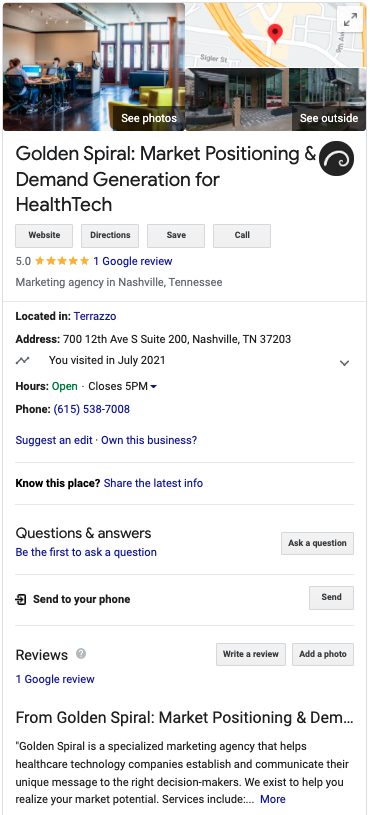 We googled “healthtech marketing nashville” and Golden Spiral appears in the #1 spot of the GMB local pack. Notice the 5-star review and multiple category tags about our business, all defined by us.
We googled “healthtech marketing nashville” and Golden Spiral appears in the #1 spot of the GMB local pack. Notice the 5-star review and multiple category tags about our business, all defined by us.
Clicking on our listing or separately searching for “Golden Spiral Marketing” opens our GMB listing directly.
The GMB listing offers clear, straightforward details on your business, giving a potential customer the first look at whether your company might be a good fit. You see right away that we are a “Marketing agency in Nashville, Tennessee,” and that “Golden Spiral is a specialized marketing agency that helps healthcare technology companies establish and communicate their unique message to the right decision-makers. We exist to help you realize your market potential. Services include: positioning and messaging, design, SEO, branding, and content development” That’s enough information to know if you want to look at “More” with us.
To create a GMB listing, sign on to your Google account and go to Google My Business.
- Add your business name
- Choose if you have a physical address for serving customers. This is how your business shows up on Google Maps and for geographically-targeted searches.
- Add the geographical areas your company serves.
- Choose your business category. Be as specific as you can, but you must choose from an existing list. You will have the opportunity to define additional categories, but the primary business category identified here holds more ranking power and will more prominently display on the SERP. GMB categories can change and it’s to your advantage to keep tabs on new and removed categories, as described in this article by Joy Hawkins.
- Add your contact information. You will need to go through a verification process that ensures you are the rightful owner of this company. When you googled your own business, did you find nothing or an unclaimed listing, such as this?
If you see “Claim this knowledge panel,” follow the process to verify your listing. After your ownership is verified, you can continue to set up your GMB listing. From here, you can add information like hours of operation, images, a link to your website, additional categories/services, and more. Your website link should have a unique tracking code that will identify what traffic is coming to your website from GMB in Google Analytics.
Once your listing is set up with basic information, you can focus on building up the attributes that will give your listing more engagement, establish credibility, and provide a competitive edge.
Images
According to Google, “Businesses with photos receive… 35% more clicks through to their websites than businesses that don’t have photos.” Consider interior and exterior pictures of your business, along with graphics of your product suite. For buyers who need a warm, fuzzy feeling, pictures of your happy employees gives a good impression.
Reviews
Good reviews are powerful! As a matter of fact, 90% of consumers read an online review before visiting a business (or their website). And, they trust them just as much as their friends — 88% of consumers trust an online review (even from a total stranger) as much as a personal recommendation. Especially if there isn’t a go-to review source for your industry, Google reviews are immensely important.
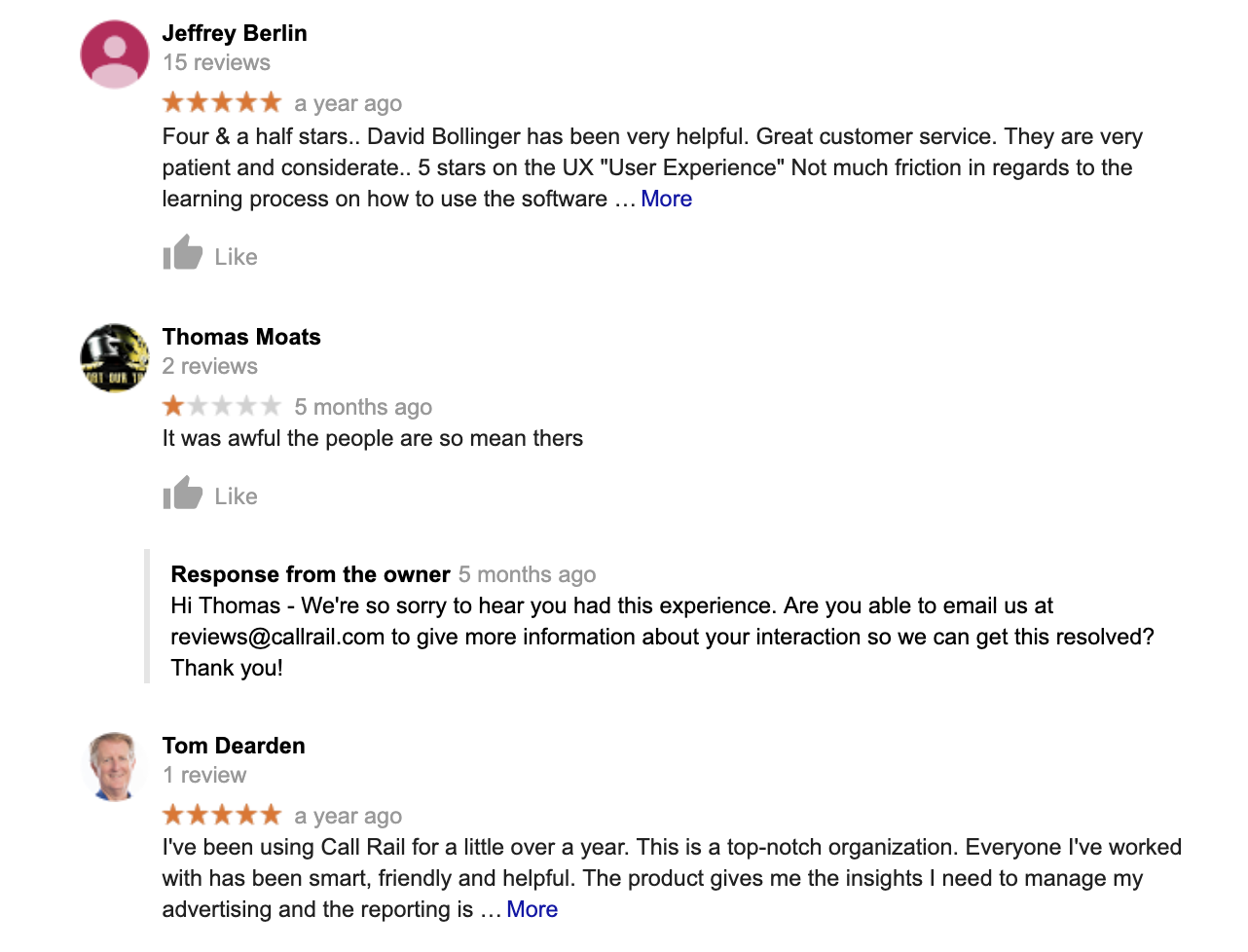 In the B2B arena, a customer isn’t likely to make a purchase based solely on your GMB listing, but without the credibility and SEO value that reviews offer, your customers may never even find you. Don’t be afraid to ask a valued customer to post a review.
In the B2B arena, a customer isn’t likely to make a purchase based solely on your GMB listing, but without the credibility and SEO value that reviews offer, your customers may never even find you. Don’t be afraid to ask a valued customer to post a review.
At least as important as the reviews are your responses. Everyone feels good when they’re recognized for posting a positive comment. And it’s even more critical to respond—calmly, clearly, and apologetically, if necessary—to negative reviews. Maybe a customer had a bad experience with your sales staff because your product isn’t the right fit for that business, or perhaps an in-house crisis made your staff less than responsive. Admit it, address it, and show that your company has the integrity everyone wants to do business with. CallRail is an inbound call tracking company in Atlanta. They were spot-on with their response to a negative review.
Description
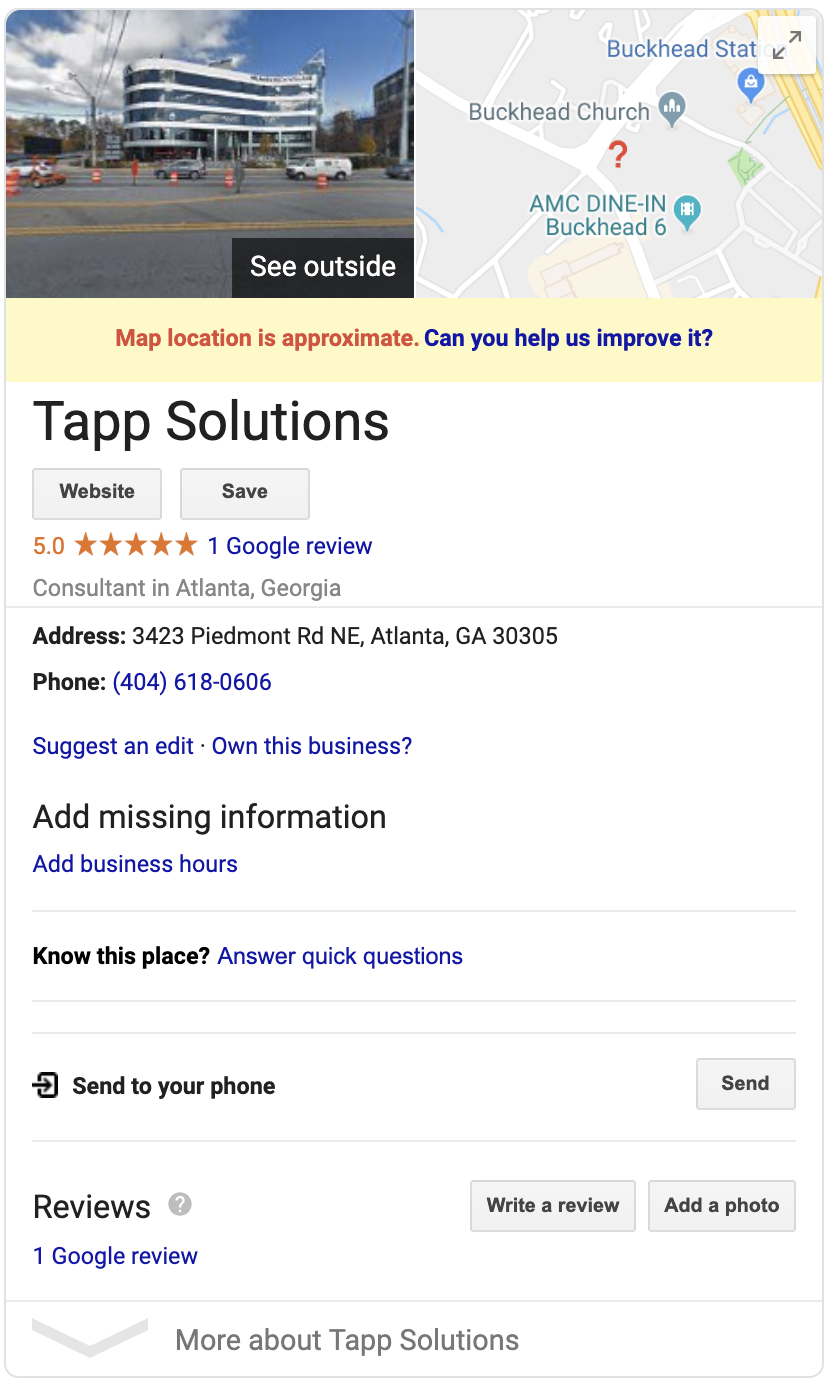 Check out this GMB listing for Tapp Solutions:
Check out this GMB listing for Tapp Solutions:
What can you tell from their listing? Name, contact info, address, ambiguous exterior photo of construction cones, and a 5-star review. In fact, Tapp is a B2B insurance claim automation company. With rigidly defined categories, “Consultant” may have been the best choice, but what about an informative description? Where is it?
The Golden Spiral GMB description reads:
“Golden Spiral is a specialized marketing agency that helps healthcare technology companies establish and communicate their unique message to the right decision-makers. We exist to help you realize your market potential. Services include: positioning and messaging, design, SEO, branding, and content development”
The full text offers 750 characters, but keep in mind you have about 250 visible characters without clicking for More. Give readers a reason to click on your website and learn more about how you can support their business!
Maintain Your GMB Listing
As mentioned above, Google changes the categories periodically, adding more and eliminating others. Don’t miss out on being the first to use a new category, meaning you’ll be the only result in a search for that topic.
Google also adds new features from time to time, so you’ll want to schedule regular check-ins to keep your information up to date. If your GMB listing shows you’re not closed on the weekends, you’d better have someone there to answer the phone—or change your listing details.
Here’s a quick checklist of items to review regularly for accuracy and response:
- Business hours/days
- Pages: Non-owners can also post to your listing, so be sure all pictures are wanted and relevant.
- Reviews: The best practice is to respond to all reviews, but pay special attention to any negative reviews. How you handle these can influence a prospective client.
- Questions & Answers
Maximize your Google My Business Listing
Now that your Google My Business listing is established and sharing your company’s positive image, it’s time to get all you can out of this free marketing tool. Your GMB listing is inherently linked to your website, so building site authority through quality content, backlinks, and optimization will have a positive effect on your listing’s ranking ability too.
Google My Business Posts
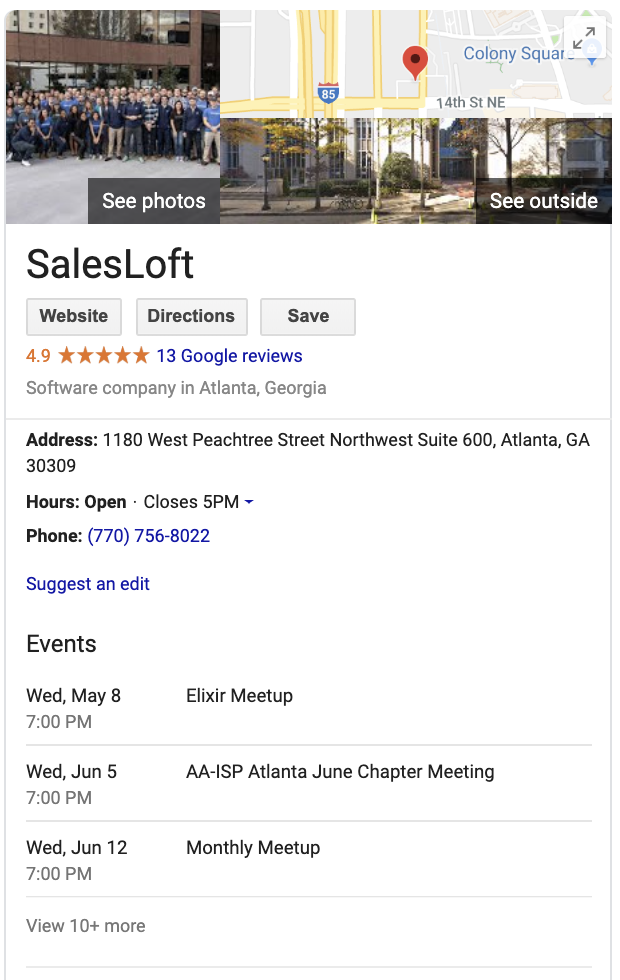 Attending a trade show or speaking at a conference? Supporting a community event? Post it to your profile for free advertising. Posts stay up for seven days, or until after an event. With 58-character titles and space for 1,500-character content, posts with a strong presence in the first 100 characters have the highest click-throughs.
Attending a trade show or speaking at a conference? Supporting a community event? Post it to your profile for free advertising. Posts stay up for seven days, or until after an event. With 58-character titles and space for 1,500-character content, posts with a strong presence in the first 100 characters have the highest click-throughs.
Use visuals in your post. Remember you’ve got relatively small visual real estate, so use it wisely with high-resolution photos that capture and support the message of your post. You can also use video.
When I visit SalesLoft’s GMB listing, I immediately see their upcoming events! Now I’ll click on their website link to see more about what they’re doing with their sales engagement platform.
Posts are marketing content, so be sure to put the same attention to detail into them as you do other marketing avenues. Go with the most compelling stories for maximum benefit. Keep it up to date and relevant.
Google My Business Analytics
Use the Customer tab in the app to track your customer interactions. You can track the number of visits, direct calls, and the number of followers. You can easily see the number of views, searches, and actions taken.
You can also tie in your GMB campaigns to your Google Analytics, and track traffic from your listing via unique tracking codes.
Key Takeaway
It’s easy to overlook the potential of a Google My Business listing for B2B companies, but it’s worth exploring. Think of GMB as another social media tool in your marketing strategy. Potential customers are going to search for solutions online, so it’s your responsibility to make sure they find you with the best possible initial impression and every reason to continue to click through.
By not staying on top of your GMB listing, you’re not only risking lost opportunity; you could lose the chance to mitigate a negative review or hijacked listing. Make sure your GMB listing is yours, from the contact information to the graphics to the posts—and make the most of it.


