5 Ways to Successfully Lower Your B2B Tech Website’s Bounce Rate

Have you ever walked into a coffee shop, noticed the line was too long and immediately headed back to your car? Or maybe you’ve chosen to visit a brick-and-mortar store to shop for something specific only to leave in disappointment when you couldn’t find what you were looking for. Has a casual stroll through the mall sent you bouncing in and out of stores until you finally found what you were looking for?
If you answered “yes” to any of the above scenarios, you’ll find it easy to understand and visualize bounce rate.
What Is a Website’s Bounce Rate?
Your website’s bounce rate is the percentage of website visitors who only visit one page before exiting your website. A high bounce rate indicates a low-performing page, where a low bounce rate indicates a high-performing page.
A “bounce” can be triggered by a number of events, including:
- Returning to search results
- Closing the browser (accidentally or on purpose)
- Entering a new URL in the address bar
- Following an outbound link (from a blog, for example)
- Reading the entirety of a page but not triggering any events, and then leaving
Some marketers often confuse the terms “bounce rate” and “exit rate.” While a page with a high exit rate may also indicate a low-performing page, an exit rate identifies the percentage of visitors who leave your website through a particular page. However, they may have visited numerous pages before reaching their “exit” point. In any case, if a page has a high exit rate, it may deserve as much attention as a page with a high bounce rate.
What is a Normal Website Bounce Rate?
In working with many B2B tech companies on their websites, we often field the question, “What is a normal bounce rate for our website?” And that isn’t a very easy question to answer, as every web page is unique. For example, some website pages are bound to have high bounce rates — such as a contact information page. When someone visits your “contact info” page, they’re simply looking for an address, phone number, or email. They came, they saw, they got what they needed, and they left. However, a homepage or landing page with a high bounce rate is obviously a much greater cause for concern.
In addition to your web pages serving different purposes, what’s “normal” for someone else, might not be “normal” for your company, based on your history.
But, if you’re looking for some general benchmarks to get you started in your analysis, here is some data from ConversionXL:
- A B2B website has an average bounce rate of 25-55%
- Landing pages have an average bounce rate of 60%-90%
- Blogs have an average bounce rate of 65-95%
PerzonSEO suggests that a “very good” bounce rate is somewhere between 20-30%, and as a general rule of thumb, under 50% is pretty solid. Search Engine Journal suggests some pretty similar benchmarks, noting that:
- 26-40% is excellent
- 51-55% is average
- 56-70% is high
- anything above 70% needs immediate attention.
While these benchmarks are industrywide, it is best to keep an eye on your own website’s bounce rate through Google Analytics, figure out what is normal for your website, and strategize ways to improve from there.
We’ve created this bounce rate inspector to help you refine your thoughts and actions. Find your bounce rates for different type of pages in Google Analytics and plug your numbers in here to see your personalized results.
Bounce Rate Inspector
What Causes High Website Bounce Rates?
High bounce rates can be caused by a variety of factors, which can make your evaluation process rather difficult. Here are some key causes to high bounce rates:
- Slow Load Times: Remember the coffee shop’s line that was too long so you left? We know that consumers have very little patience and will only wait about three seconds for a page to load before “bouncing.”
- Misleading Title Tags/Meta Descriptions: Most individuals will stumble upon your website through search, which means ensuring your results are an accurate representation of the content is key to keeping visitors on your site.
- Technical Errors: If your bounce rate is above 70%, there may be some sort of technical error with the page that is worth reviewing.
- Low Quality Content: To be completely honest, one of the main reasons people will leave your website is bad content. If high bounce rates are pretty consistent across your site, it may be time to analyze what you’re saying.
- Bad UX: A combination of bad user experience and design can certainly send visitors running. Whether it is a non-responsive website, a poor design, a confusing navigation, or an obnoxious amount of pop ups, how your website is built may be contributing to whether or not people stay or go.
- Self-Serving Content: Like that “contact us” page, there may be a variety of pages on your site that are self-serving, meaning website visitors are simply coming to obtain information, and then leaving. In some cases, a high bounce rate on these pages isn’t bad.
- Analytics Error: On the plus side…maybe your bounce rates are off because you didn’t set things up right in Google Analytics. Remarkably high and/or low rates may indicate a technical error on your end.
5 Ways to Lower Your Website’s Bounce Rate
When you invest time and resources into a website, you obviously want your visitors to stay on it. There are a variety of changes that you can implement to help improve your bounce rate that range from a small time investment to a massive investment of resources.
1. Add More Internal Links and Calls-to-Action
Internal links are great for SEO and the user experience. By adding internal links within the written copy of your website, you can provide easier access to related pages and content that are helpful to your website visitor. All they need to do is visit one more page to lower a page’s bounce rate!
In addition to increasing your number of internal links, ensuring that every page of your website has at least one call-to-action can help lower bounce rates. Not everyone knows what they’re looking for when they visit a website, and it is your job to be their guide.
Adding internal links is one of the tactics we deployed to increase our blog readership and it worked.
2. Add “Further Reading” Options to Blog and Resource Pages
According to ConversionXL’s benchmark data on bounce rates, blogs have some of the highest bounce rates among your website pages. This may be because the content is self-serving. It also may be because your blog consisted of more backlinks than internal links that sent your readers to other articles. It also could be because you don’t provide them with a logical next step.
When someone is reading blog content, they are likely doing research — which means the more information and best practices you can provide, the better! For example, Emma, an email marketing company based out of Nashville, has a couple of different options for website visitors who reach the bottom of a blog, including a variety of recent articles and a button to view the “next” article.
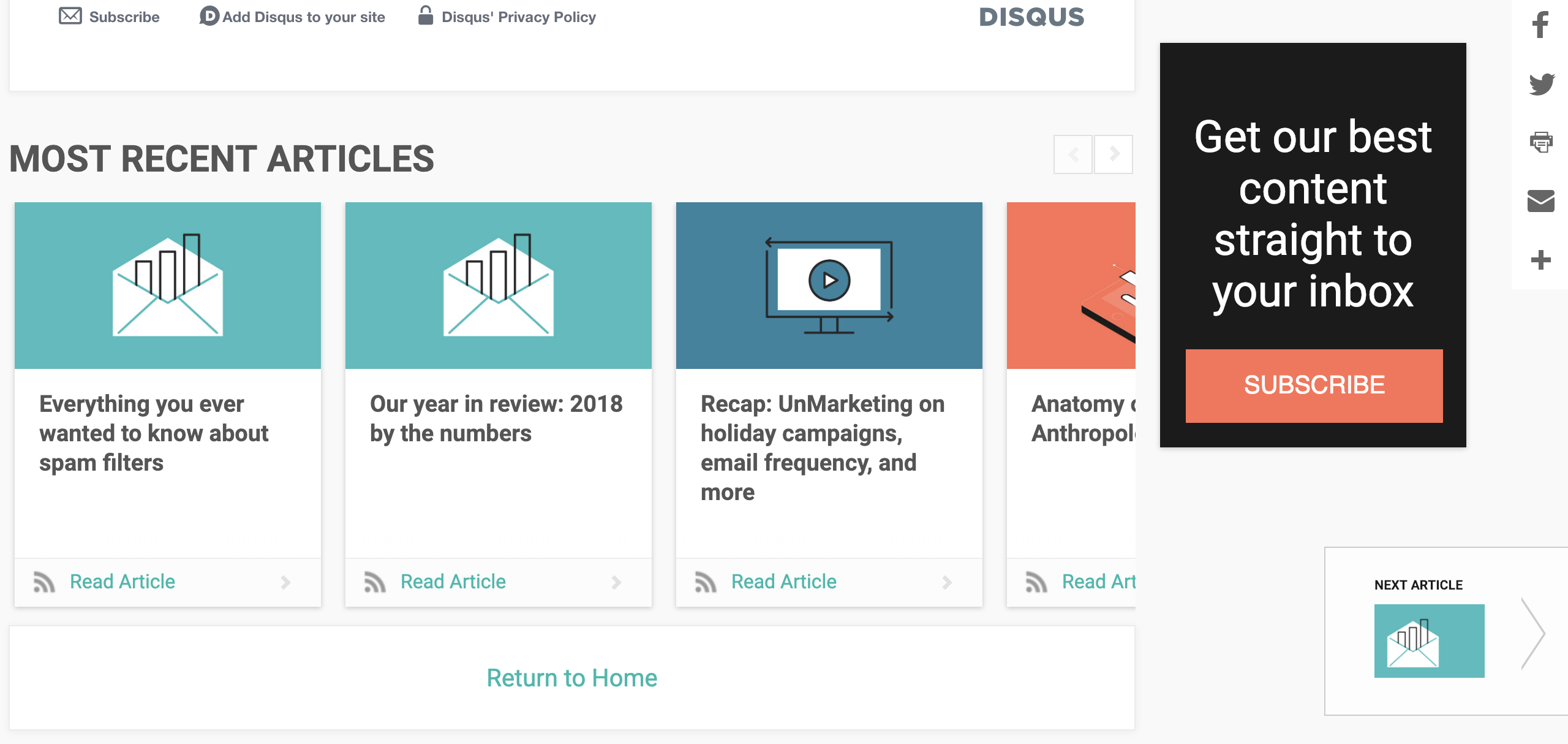
3. Run a Speed Test and Optimize Pages
If your website pages are taking more than three seconds to load, optimizing your content is a good idea. According to Akamai, 53% of users will abandon a site that takes more than three seconds to load, and websites with fast load times attributed experienced a 70% increase in time spent on a site.
You can use the Google PageSpeed tool to analyze how long it takes any of your website pages to load.
4. Use and Exit Intent Pop Up Message
While too many pop up ads on your page may be obnoxious and frustrate your website visitors, having strategic page pops with the intention of keeping website visitors on your website may lower your exit rate.
Instead of having page pops appear on scroll or after a certain number of seconds have elapsed, save them for “exit intent,” meaning they appear when someone’s mouse reverts to the top of the screen as if they are going to exit.
Make sure your exit intent page pop links to another page of your website or redirects to a thank you page. Otherwise, your bounce rate will not be affected.

5. Isolate Important, Low-Performing Pages and Improve Them
In any case, you’re not going to be able to tackle every single page on your website with a high bounce rate — so isolate them based on traffic and importance. Pages that get a lot of traffic but have a high bounce rate, should be your top priority. You can find this information by analyzing your Google Analytics.
And If All Else Fails… Redesign Your Website
Unfortunately, high bounce rates may have a lot to do with your website’s overall content, design, and user experience. If your website bounce rates are high across the board and minor changes don’t seem to be getting your web pages in the 25-50% zone, a complete redesign may be necessary. (Good news, we can help you with that.)
Key Takeaway
Poor website performance and high website bounce rates have numerous factors, and pages should be handled on a case-by-case basis. In almost all cases, a high bounce rate indicates that a page’s speed, content, or design needs minor (or major) adjustments. Start by reviewing your Google Analytics to find your pages with high bounce rates, prioritize, and forge ahead!


